Are You Still using UART Config Tools to Setup your LoRaWAN Module?
WisToolBox – What is This Magical Tool?
Working on LoRaWAN IoT device requires device configurations so that it can successfully connect to LoRaWAN network. Even on LoRa P2P mode, device parameters like frequency and datarate must be configured properly to ensure that LoRa devices will communicate with other.
On RAKwireless, we always think of ways how to simply and improve IoT development process. We constantly create innovations to “Make IoT Easy” for our customers and we do that by building tools that helps IoT developers. When we say tools, we are not talking just about hardware but software tools. Innovations never stop that’s why we built WisToolBox as the Swiss army knife of IoT developers.
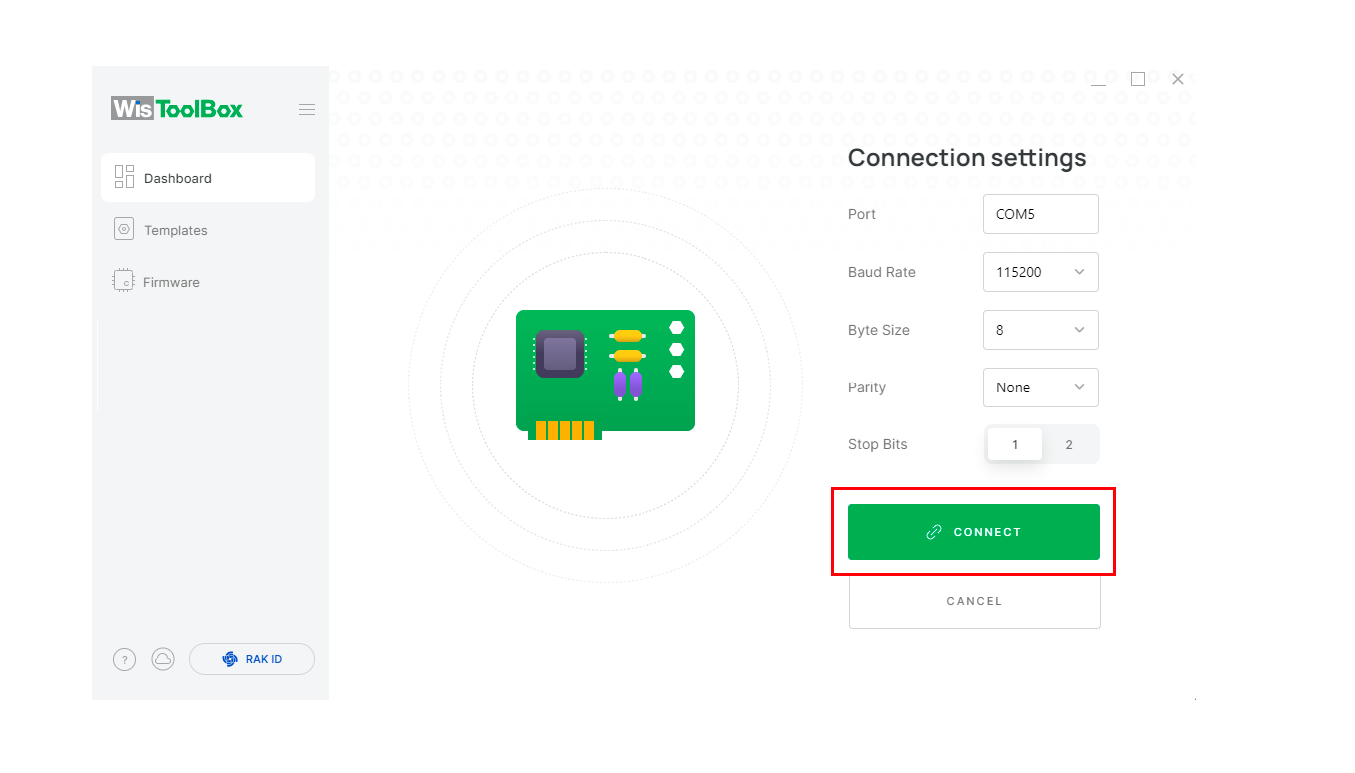

So what can you expect on WisToolBox?
- Easy to use UI for configuration of LoRaWAN and LoRa P2P device parameters
- Software tool both for development phase and actual device deployment
- Multiplatform (Windows, MacOS and Linux) PC compatibility via USB interface
- Wireless connectivity on-the-go via BLE with both Android and iOS dedicated applications
- Customizable templates for uniformity of settings that can be stored and synchronize via RAK ID
- Device firmware update via USB and OTA (over-the-air) both for official and custom firmware
- Built-in console terminal with quick drawer access for supported AT commands
- Can run simultaneously behind your custom application without impact on total performance
Ease of Device Configuration via Well Thought Widgets
WisToolBox is designed to help IoT developers on device configuration and we strongly believe that it should be easy.
The widgets and interfaces inside WisToolBox are crafted by world-class designers to ensure optimal user experience. All parameters both for LoRaWAN and LoRa P2P can be configured by few clicks.
The configurations can be stored in templates and can be reuse. It is not required to be familiar with RUI3 AT commands. If you know the fundamentals of LoRa and LoRaWAN, you can run you RUI3 based module in no time.
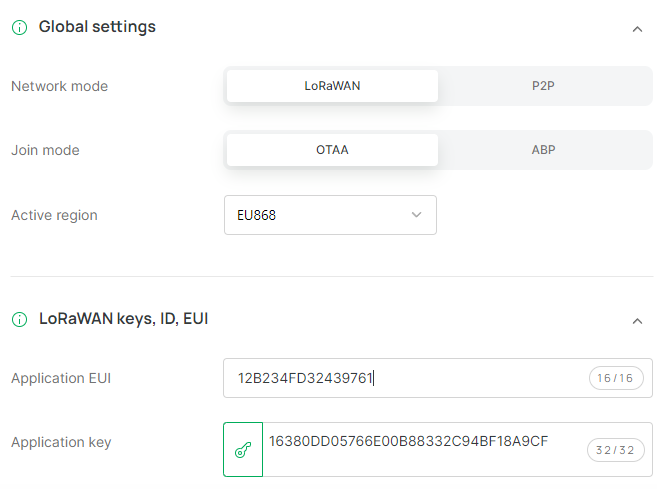
Wired and Wireless - Multiplatform
WisToolBox is intended to be a generic tool so it must be useable in different platforms. It can run in all major operating systems both desktop and mobile. It can be downloaded officially from Microsoft Store for Windows, App Store for MacOS and iOS and Playstore for Android.
Having this universal interface allows WisToolBox to be a flexible tool for IoT developers. It can be used during provisioning process of the device or even on reconfiguration of an IoT device already deployed in field.
Wired and wireless connection are automatic and doesn’t require to manually set the COM port or the identity of the device wirelessly. This automation avoids the error and mistake on selecting the wrong COM port or device.
Custom RUI3 and Firmware Update
WisToolBox is compatible to RUI3 based RAKwireless modules like RAK3172, RAK3172-SiP and RAK4630. It allows you to update the RUI3 firmware of these devices once the latest version is available. It is just few clicks away and there is no need to manually download any .bin and .hex firmware files because it is already handle by WisToolBox automatically. In addition, firmware update is not limited to USB connection, but you can also update the firmware wireless via BLE if the RAKwireless module supports it like the RAK4631-R. Aside from the standard firmware, WisToolBox also allows you to upload custom firmware on your RAKwireless modules. Even with the custom firmware, as long as it is built using RUI3, there should be no problem on compatibility with WisToolBox.

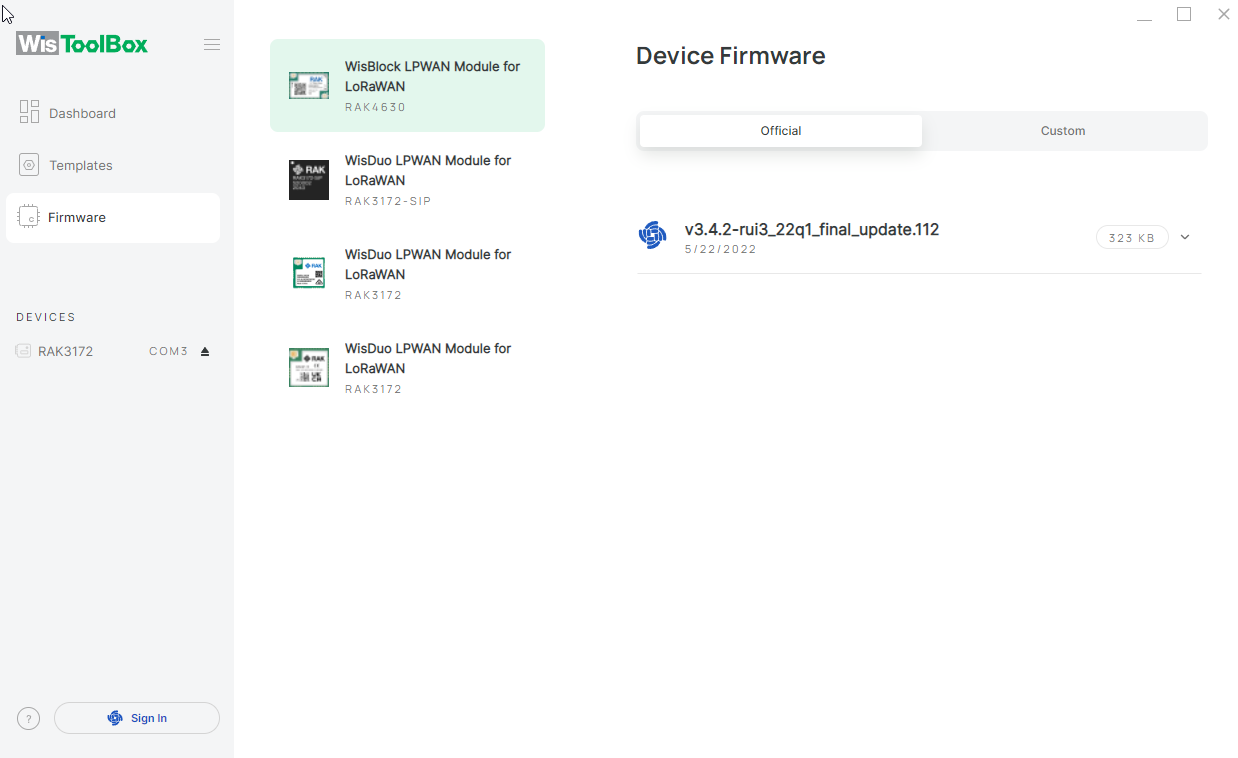
Not Forgetting the Old School Console
WisToolBox also supports the traditional way of sending configurations using AT commands terminal console. This allows you to check and test manually the AT commands. Additional feature in WisToolBox terminal console is its quick AT commands reference on the side. There is also an input box for searching the AT commands that you need. The terminal console is also useful for custom AT commands developed under RUI3.
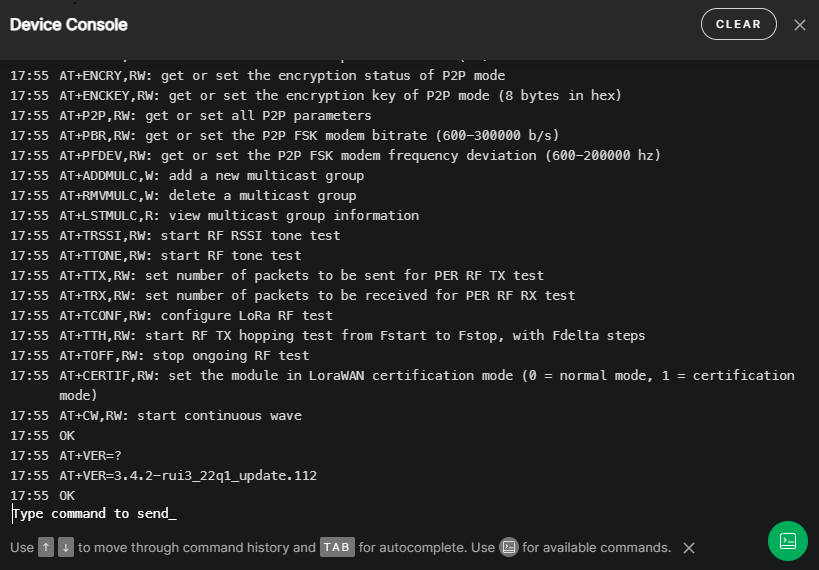
Read more What is the Best Antenna Type for Water Metering and Why Do FPC Antennas Prevail








