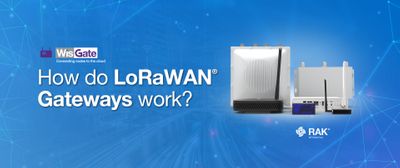Essential IoT Gateway Setup: A Q&A Guide for WisGate Edge Series of Gateways
With a big portfolio of gateways for every use case, there is no doubt that questions always arise. How does this work? How do I connect to that platform? Let’s summarize the main questions we had about our WisGate Edge line of gateways and where to find answers and explanations.
We have plenty of information in the form of documentation, guides, and articles about how our products work. But sometimes it can prove difficult to find the answer to a specific question. This is why we’re gathering them here, in this article. Some questions and answers are basic and simple, some are for experienced users. Continue reading and find everything you are looking for!
Q: What is a Built-in Network Server in WisGate Edge V2 gateways?
A: The Built-in Network Server in RAKwireless Edge gateways enables you to create and manage an independent LoRaWAN® network. It acts as the central node, managing communication between gateways and sensors, handling data security, authentication, and network management tasks, including data rate, frequency, and power settings for all devices.
Q: How do I integrate MQTT or HTTP with ThingsBoard using a WisGate Edge V2 gateway?
A: To integrate MQTT or HTTP with ThingsBoard via WisGate Edge V2, you need to configure ThingsBoard and the gateway, set up data converters, and create the integration on ThingsBoard. The steps include configuring MQTT or HTTP settings depending on your choice of protocol.
Q: How do I set up remote management for WisGate Edge V2 gateways using OpenVPN?
A: To enable remote management of WisGate Edge V2 gateways through OpenVPN, you need to deploy an OpenVPN server, generate the necessary certificates, and configure both the server and gateway to communicate securely. This setup allows remote access from any location using various backhaul connectivity options like Ethernet, Wi-Fi, or LTE.
Q: How do I add a WisGate Edge V2 gateway to ThingPark?
A: To add a RAK WisGate Edge V2 gateway to ThingPark, register the gateway in the ThingPark Admin console, choose the correct model, enter the gateway details, and configure it to connect using Basics Station mode. Ensure you use the CUPS protocol and TLS Server Authentication for a secure connection.
Q: How do I effectively use an MQTT broker with a WisGate Edge V2 gateway?
A: To effectively use an MQTT broker with a WisGate Edge V2 gateway, learn to subscribe to topics to receive data from end devices, and publish messages to them using both built-in and external MQTT brokers. Utilize MQTT.fx for interacting with the MQTT broker and configure the gateway for optimal data communication.
Q: What should I consider when choosing a gateway for LoRaWAN?
A: When selecting a gateway for LoRaWAN, consider power consumption, concentrator type, number of channels, antenna design, range, backhaul connectivity, power options (like PoE, battery, solar), operating temperature range, weather resistance, and platform compatibility. Each factor influences the gateway's suitability for specific environments and applications.
Q: What is Listen Before Talk (LBT), and why is it important in LoRaWAN communications?
A: LBT is a protocol that helps minimize data loss and packet collision by ensuring that a device listens for other transmissions on a channel before sending its data. This is crucial in dense network environments and is also a regulatory requirement in countries like South Korea and Japan to manage the use of unlicensed frequency bands effectively.
Q: What are the primary uses for RAKwireless commercial gateways in LoRaWAN networks?
A: RAKwireless commercial gateways, a.k.a. WisGate Edge series, are versatile devices ideal for large-scale LPWAN deployments. They can be used to connect sensors and devices across wide areas, making them perfect for industrial applications, smart city infrastructure, and IoT projects that require robust, reliable communication over long distances.
Q: How do I integrate a gateway for LoRaWAN with AWS IoT Core for LoRaWAN?
A: To integrate a gateway for LoRaWAN with AWS IoT Core, you need to set up roles and policies in IAM, add the gateway to AWS IoT, and configure it with the necessary server and security credentials. See the complete integration guides below.
Q: How can I integrate my WisGate Edge V2 gateway with AWS IoT Core?
A: To integrate your WisGate Edge V2 with AWS IoT Core, start by setting up the environment, creating an AWS IoT thing, configuring network certificates, and setting global integration parameters in your gateway's Web UI. Follow the step-by-step instructions provided in the full tutorial below.
Q: How can I connect my RAK Edge Gateway V2 with WisGateOS 2 to The Things Network V3 using the Basics Station protocol?
A: To connect your RAK Edge Gateway V2 to TTNv3 using Basics Station, start by registering your gateway on TTNv3, generate an API key for authentication, configure the gateway through its Web UI to operate under Basics Station with TLS security, and ensure it connects successfully. Follow the detailed steps in the complete integration guides below.
Q: How can I connect my RAKwireless Commercial V2 Gateway to a ChirpStack Network Server?
A: To connect your RAKwireless Commercial V2 Gateway to a ChirpStack Network Server, you need to configure the gateway to communicate with the server either locally or externally, register the gateway in ChirpStack, and set up the appropriate communication protocol (Packet Forwarder, MQTT Bridge, or Basics Station). Detailed setup instructions are provided in the complete integration guides below.
Q: How can I connect my WisGate Edge V2 gateway to the Chirp Wireless LNS solution?
A: To connect your WisGate Edge V2 to Chirp Wireless LNS, you need to add your gateway to the Chirp platform, configure it via the Web UI for Basics Station mode, and upload the necessary certificates for secure communication. Follow the detailed steps in the tutorials below for a successful setup.
Deciding to deploy a network might feel overwhelming but there is plenty of information out there. Keep yourself informed and trust in a quality product.
If you have more questions or need further assistance, please don't hesitate to reach out to us.