LoRaWAN® Field Testing Decoded: How the RAK10701-Plus Works
Field testing with the Field Tester Plus RAK10701-Plus helps determine whether a LoRaWAN deployment is successful and provides sufficient coverage, or if additional gateways are needed. Testing and mapping the coverage helps optimize the network, identify weak spots, and generate insights that support more effective deployment and optimization.
Principle of LoRaWAN Network Coverage Testing
The Field Tester Plus (RAK10701-Plus) sends multiple uplink packets (typically 50 per test location) and evaluates three key signal metrics:
System Components in a LoRaWAN Field Test
A complete LoRaWAN network analyzer setup typically includes the following components:
1. Field Tester Plus
A portable LoRaWAN end device that sends uplink packets and displays real-time signal metrics such as RSSI and SNR.
2. Gateway for LoRaWAN
Receives uplinks from the Field Tester and forwards them to a LoRaWAN Network Server (LNS).
3. LoRaWAN Network Server (LNS)
Manages OTAA join procedures, session management, and routing of uplink/downlink messages. Supported LNS options include WisGateOS 2 Built-in LNS, TTN, Chirpstack, and AWS IoT Core.
4. Signal Processing Application
An application that computes signal quality indicators, such as rolling packet loss, and exports structured test data reports (e.g., CSV). This application is running inside WisGateOS 2 as an extension called Field Test Data Processor (more information on this in the next section). It supports WisGate built-in LNS and also external LNS deployed on cloud like TTN/TTI, ChirpStack and AWS IoT Core for LoRaWAN.
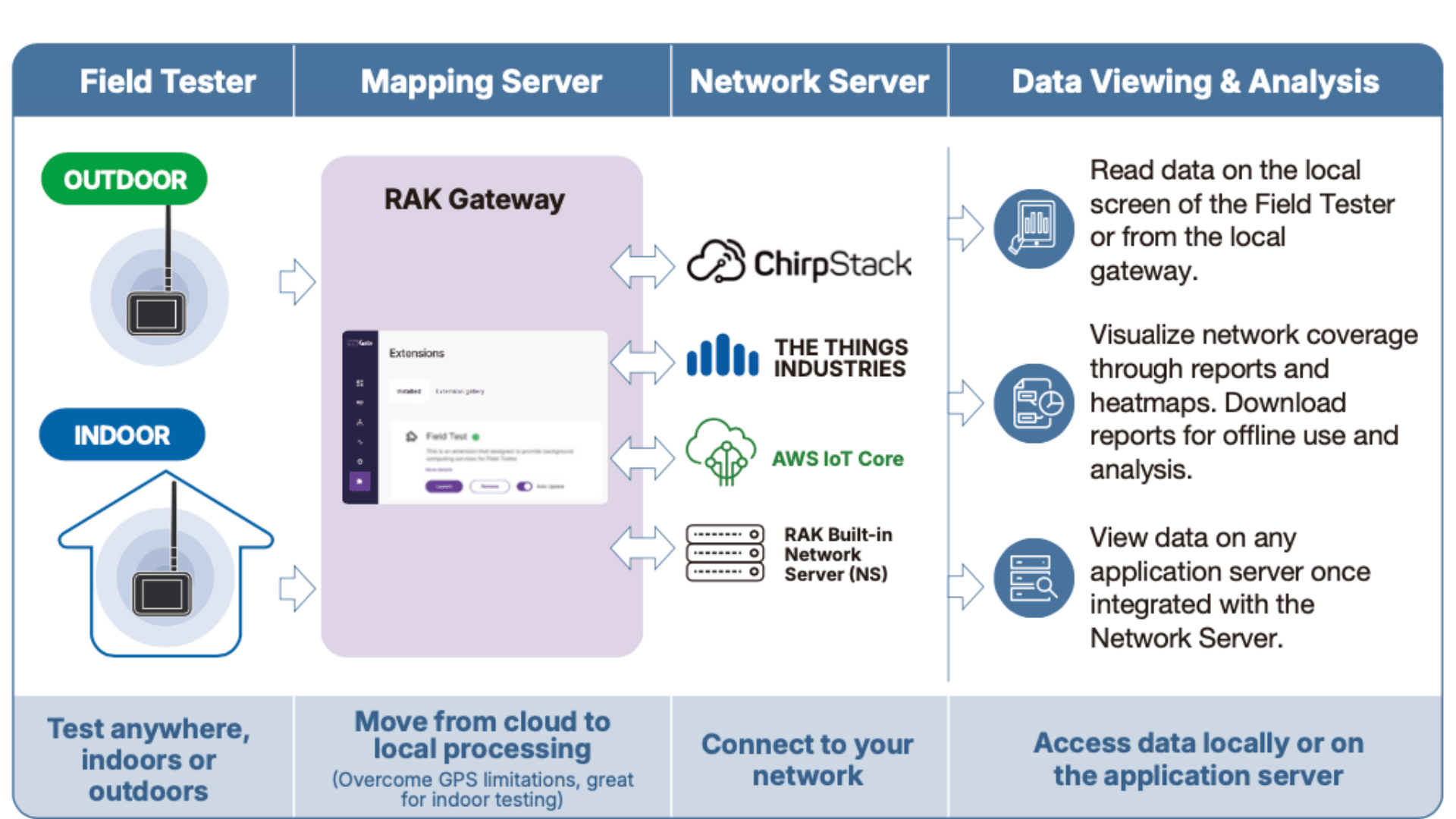
Cloud-Based Processing vs. Local Analysis
A usual field tester for LoRaWAN relies on cloud-based data processing. Such a system typically uses GPS coordinates to match signal metrics with test locations. In some indoor use cases, where GPS is unavailable, most current field tester solutions may instead rely on time-based correlation, using timestamps to align packet reception with manually recorded test points.
While effective outdoors, both methods can be inaccurate or inconsistent in indoor environments (e.g., multi-floor buildings), where:
- GPS signals are blocked;
- Time-based matching depends heavily on user precision and synchronization.
To address these limitations, RAKwireless introduced the Field Test Extension (Field Tester Data Processor), a local application that runs on supported WisGateOS 2 gateways. This extension:
- Performs on-device signal analysis
- Receives uplink and schedules downlink data for the Field Tester Plus over MQTT
- Works in GPS-denied or offline environments
- Enables structured, labeled, and repeatable testing with direct data mapping
Key Metrics & Local Calculation Logic
The Field Tester Plus works with the Field Test Extension to calculate key network quality metrics locally, even without GPS or internet (with local LNS). This section explains how these values are captured and computed in real-world tests.
Support Both Downlink and Uplink
The Field Tester Plus evaluates both uplink and downlink performance:
- Uplink shows how well the gateway “hears” the device.
- Downlink shows how well the device “hears” the gateway.
In most systems, only uplink metrics are visible to the gateway. With the Field Tester Plus, downlink performance is measured on the device, then reported back to the gateway, making it visible in the Field Test Extension.
How Gateway Distance Is Calculated
The Field Tester Plus calculates the estimated distance to gateways using GPS.
How it works:
- The Field Tester gets its GPS location (outdoor only).
- The gateway must have a known location (from GPS or manually set lat/long).
-
Distance is calculated between the two points and displayed as:
- Nearest Gateway Distance
- Farthest Gateway Distance
Note: This feature only works in outdoor environments with active GPS, and all gateways should be using the same LNS.
How Packet Loss Is Calculated
Packet loss is calculated using the uplink frame counters received by the gateway:
- Each uplink includes a frame counter (e.g., 1, 2, 3, 6...).
- If numbers are missing (like 4 and 5), they are considered lost packets.
- The Field Test Extension calculates a rolling packet loss percentage based on recent packets.
Note: In some cases, the packet loss can be due to packet collision or Duty Cycle limitations.
Validate Basic Downlink with LinkCheck Mode
Use LinkCheck Mode to verify basic downlink coverage when full integration is not available.
LinkCheck Mode is a limited testing mode used when the Field Tester Plus has successfully joined a LoRaWAN Network Server (LNS), but the Field Test Extension is not installed or integrated.
In this mode, the device displays only:
- Downlink RSSI and SNR
- Number of gateways receiving uplinks
No uplink data (e.g., uplink RSSI/SNR, packet loss, or distance) will be shown.
Structured Testing for Reliable Results
Wireless signal quality can fluctuate due to environmental factors. To ensure consistent and objective measurements, the Field Tester follows a structured testing logic:
1. At each test location, send 50 packets to gather enough data.
2. Evaluate average RSSI, SNR, and packet loss.
3. Tag each location using manual labels or GPS. Labels ensure each test result is matched to the correct location in the report.
4. Export all results in CSV format for offline analysis and decision-making.
This wireless coverage testing method ensures that results reflect realistic, average performance, not isolated peaks or drops.



