Meshtastic Designer: FAQs about Building Custom Meshtastic Nodes
Meshtastic Designer is the newest and first online tool that allows users to build custom Meshtastic Nodes with ease. You can choose modules, check compatibility, and visualize your design before ordering. This blog answers common questions about the tool and how to use it.
1. What is Meshtastic Designer?
Meshtastic Designer is an online tool that helps you build and customize Meshtastic Nodes using WisBlock modules. It simplifies module selection, ensures compatibility, and provides a 3D preview before ordering.

2. How do I use Meshtastic Designer?
To use the app, go to the official Meshtastic Designer web app - it's FREE to use. Choose between Guided Mode (for easy selection) or Expert Mode (for manual configuration). Select your modules, preview the design in 3D, and check out to order your custom Meshtastic Node. You can also check our Meshtastic Designer Quick Start Guide.
3. How do I know if a sensor is compatible with my base board?
Meshtastic Designer checks compatibility automatically. If a module is not compatible, it will be grayed out, and an error message will appear.
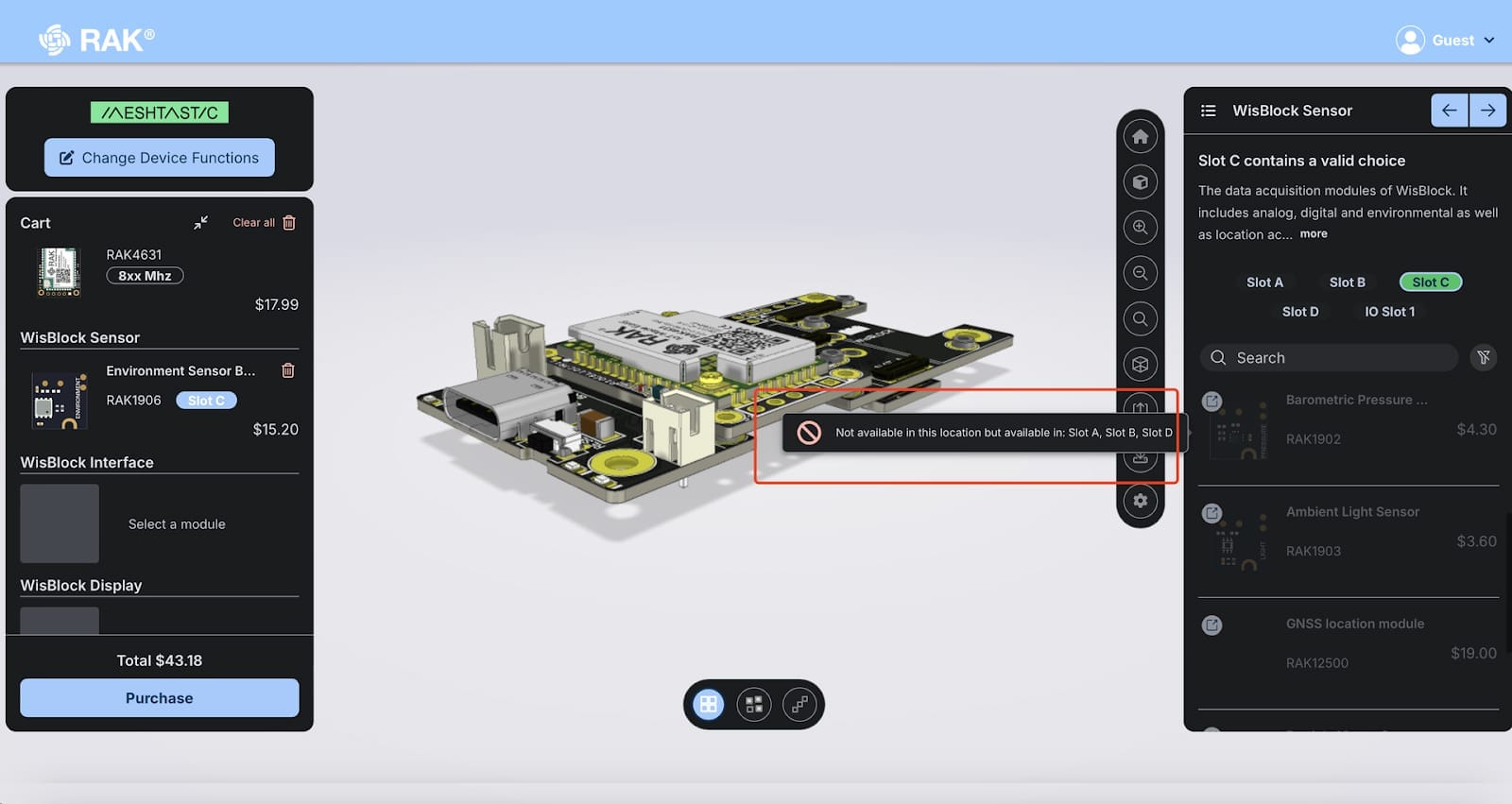
4. Can I add more than one Ethernet module to my base board?
No. You can only add one Ethernet module. The Designer will guide you on available IO slots.
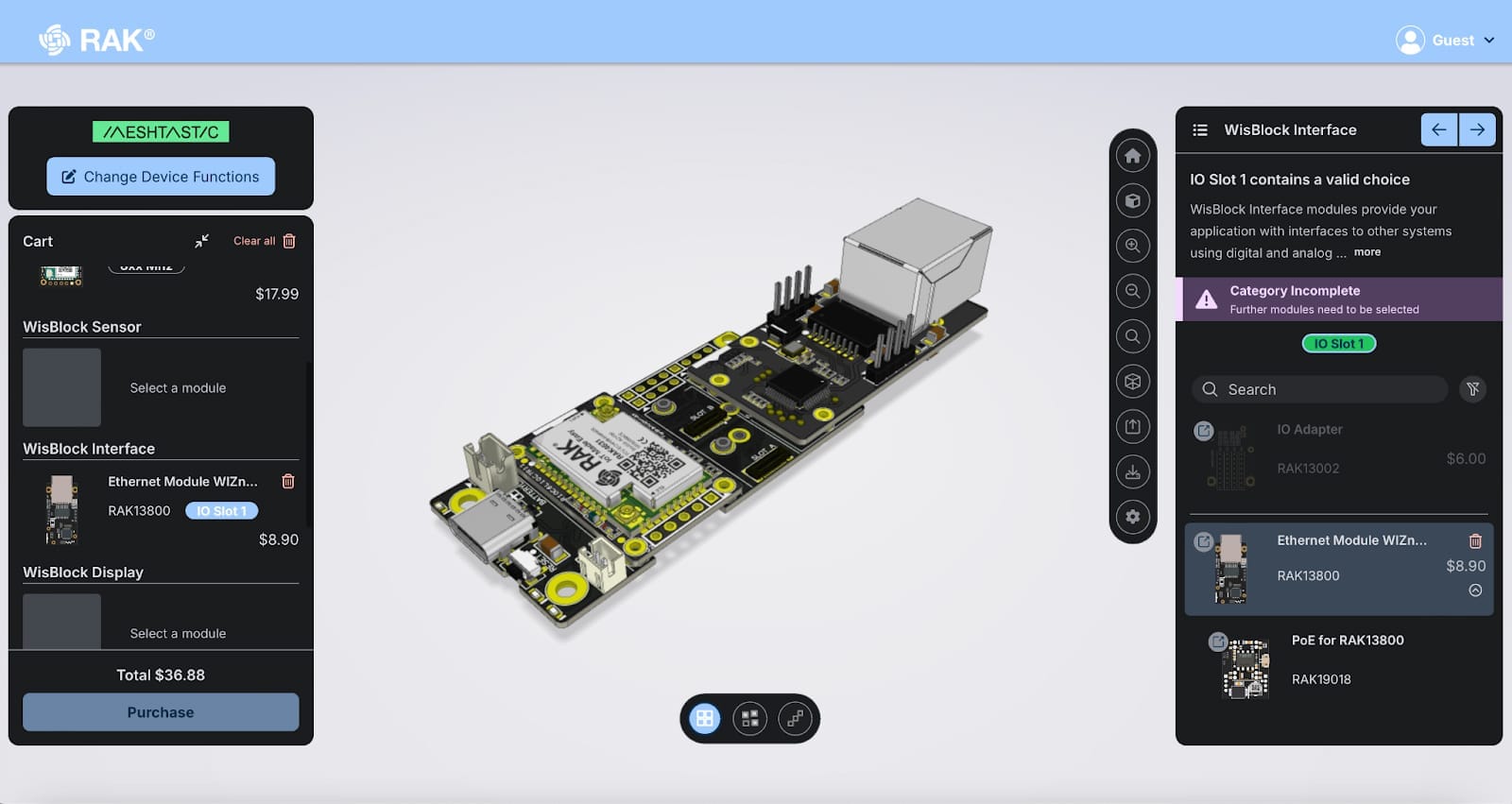
5. Can I build a Meshtastic Node without electronics knowledge?
Yes. Use Guided Mode. Select your functions, and Meshtastic Designer will choose the correct modules and where to place them.
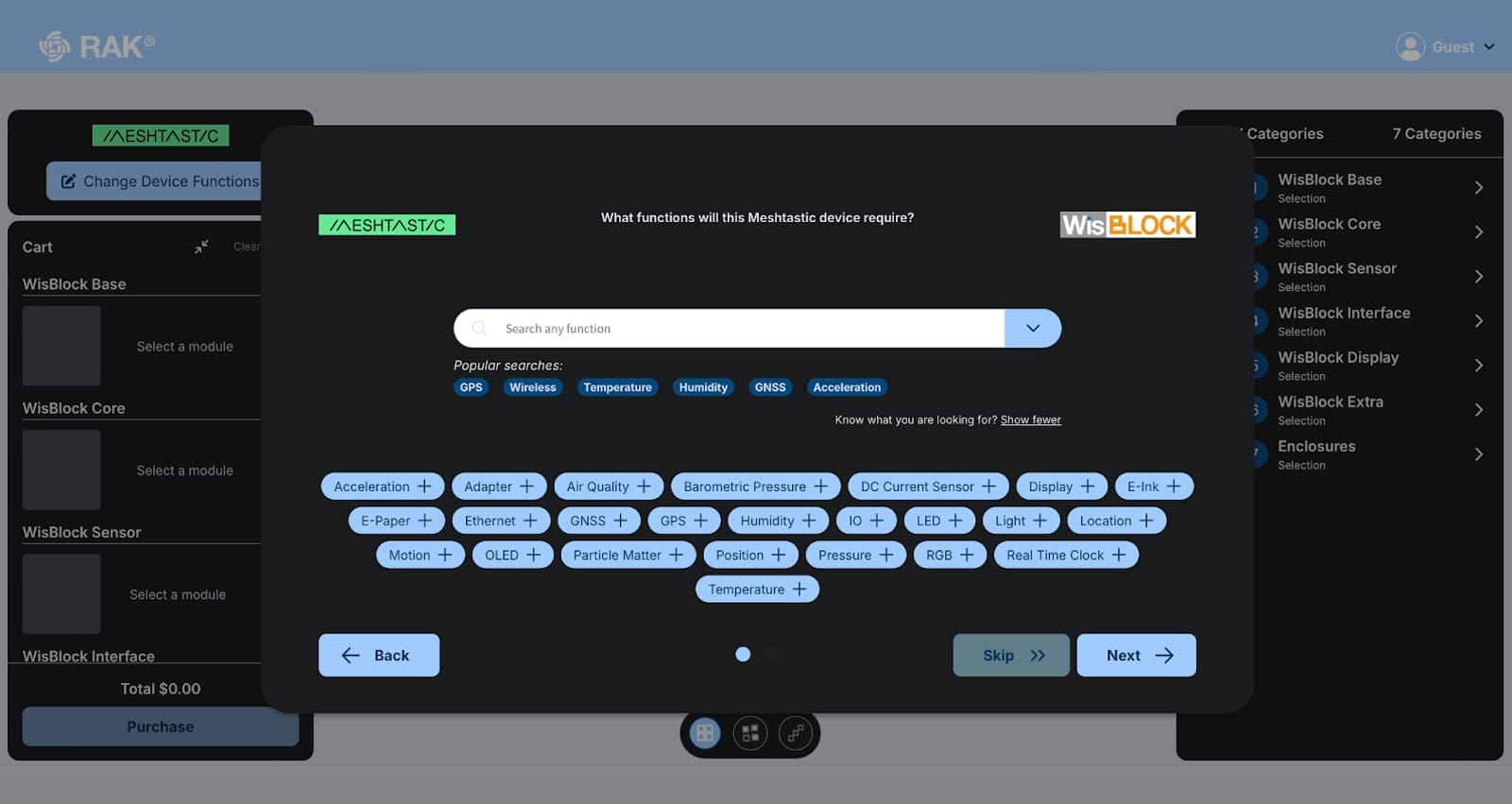
6. How do I build a solar-powered Meshtastic Node?
Choose a solar panel and a power management module. Meshtastic Designer ensures compatibility with other WisBlock modules. Support for solar configurations is coming soon!
7. Will my board fit inside a solar enclosure?
Yes. Meshtastic Designer will show matching enclosures for your selected modules.
8. Can I customize and review my design like Skechers shoes?
Yes. The 3D interface lets you spin, zoom, and review your design before ordering.
9. What happens if I select an incompatible module?
Meshtastic Designer prevents errors by graying out incompatible modules and suggesting alternatives.
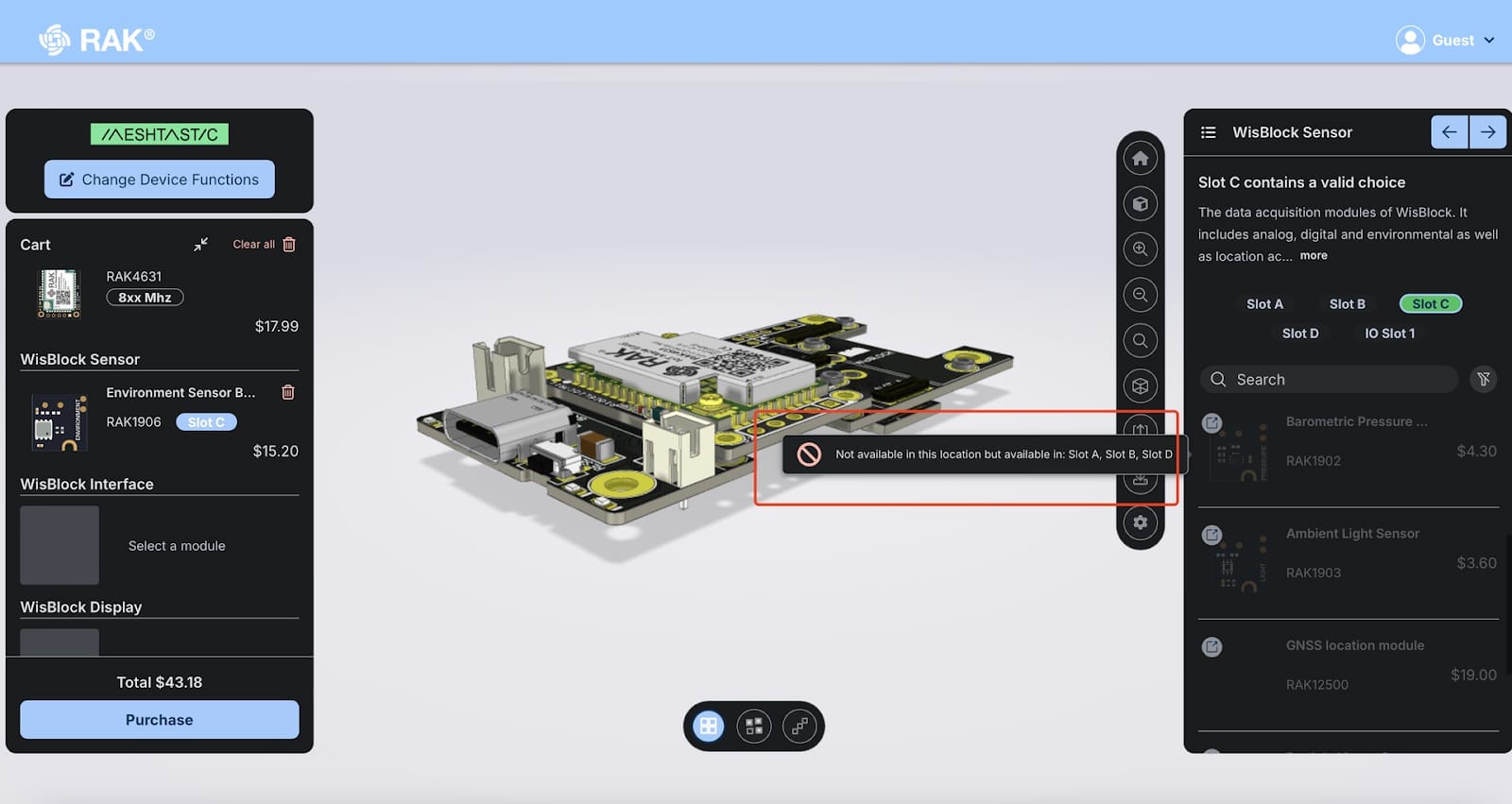
10. How do I add a temperature and humidity sensor?
Use Guided Mode. Select "Temperature and Humidity," and Meshtastic Designer will add the right module.
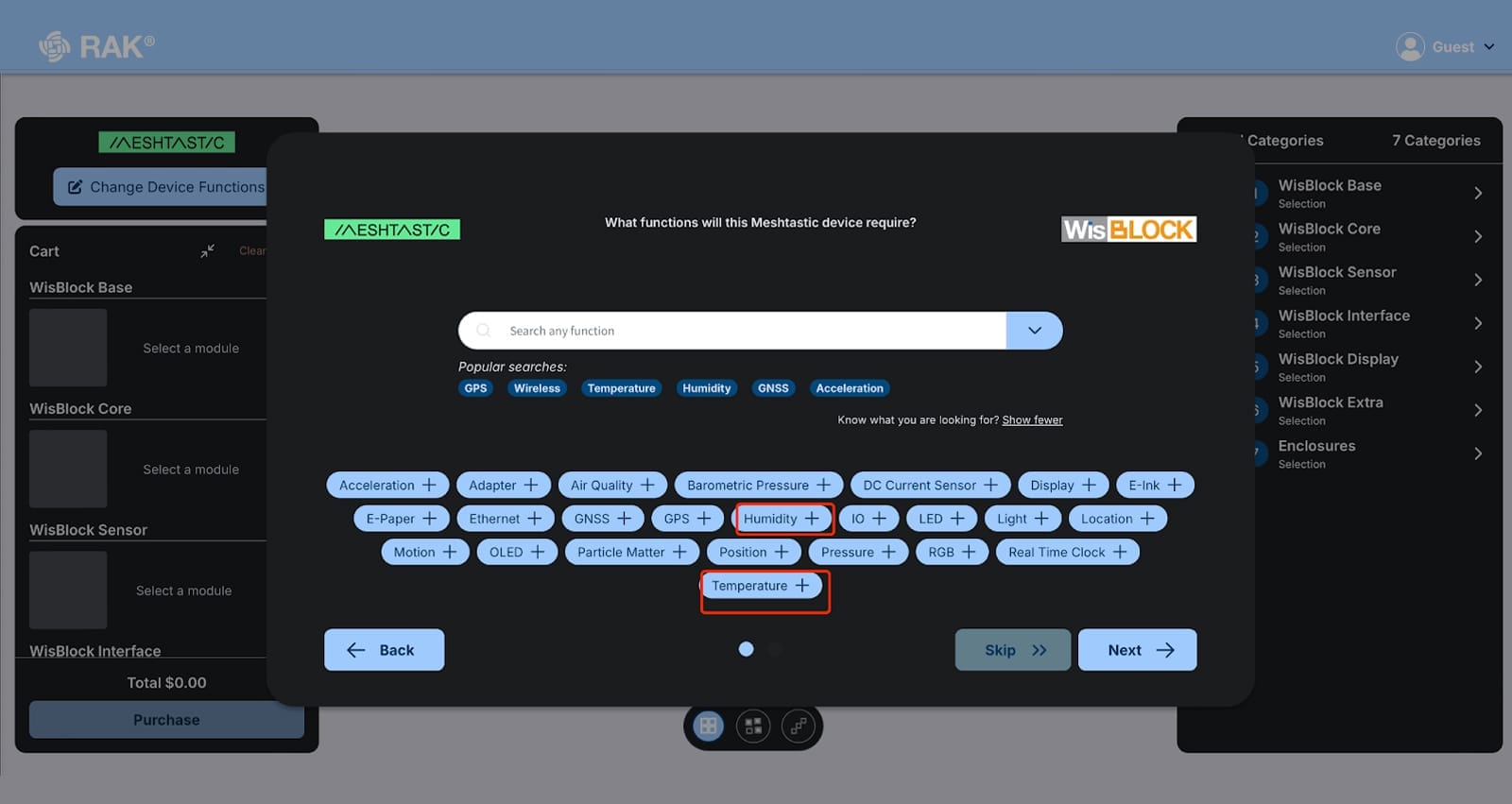
11. Does Meshtastic Designer include an antenna?
Yes. If you select the Small Unify Enclosure, it comes with a mounting plate with a built-in LoRa and Bluetooth antenna.
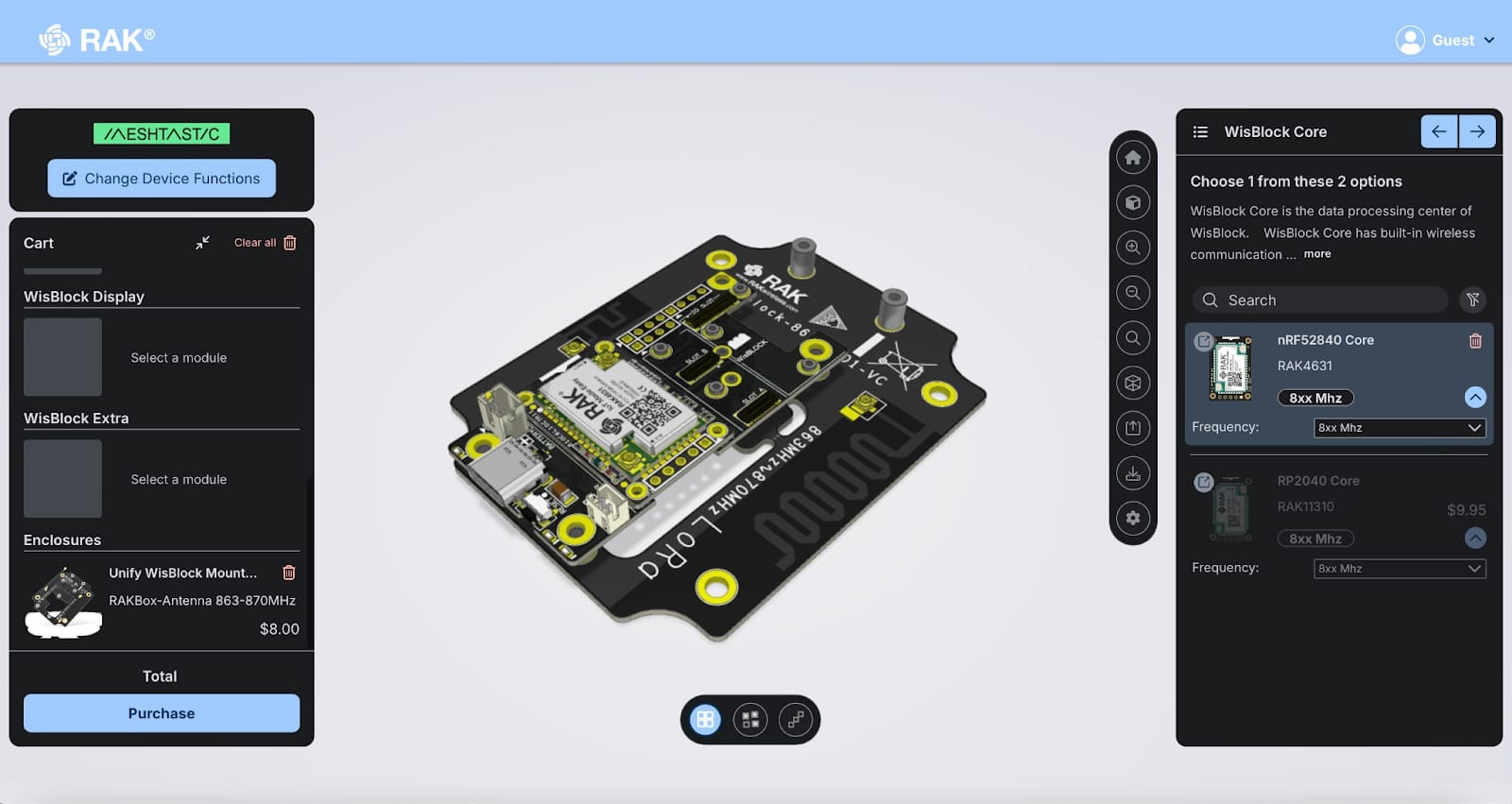
12. Can I order my custom Meshtastic Node directly from the Designer?
Yes. Once your design is complete, you can check out and order directly.
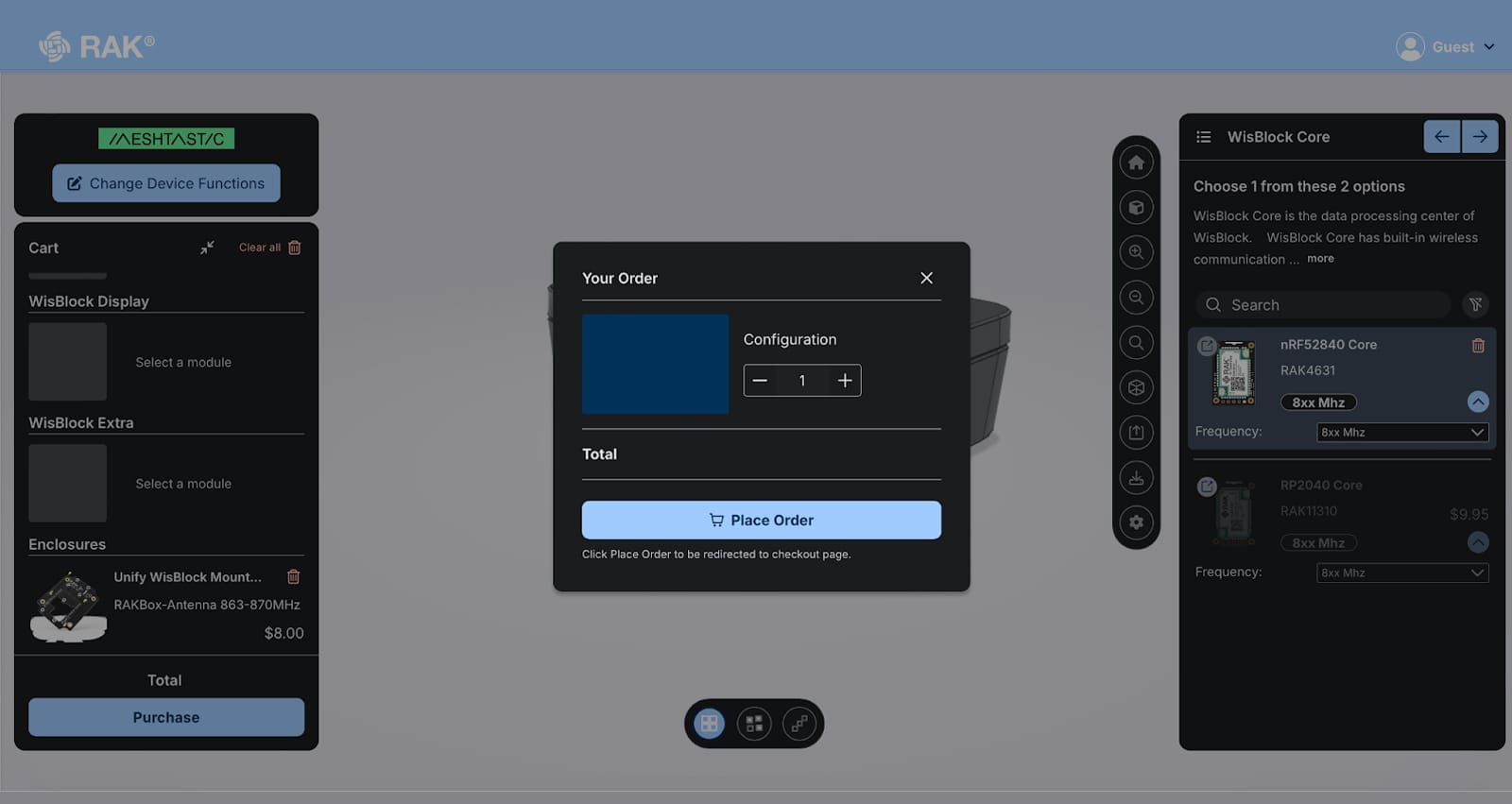
13. Will more WisBlock modules be added to Meshtastic Designer?
Yes. The next update will add Meshtastic accessories, like enclosures and antennas. More modules will follow.
14. Can I customize my enclosure for extra sensors?
Not yet, but custom enclosure support is planned for future updates.
15. How can I see my design before buying?
Meshtastic Designer provides a 3D view so you can check your design from all angles.

16. Does Meshtastic Designer support custom enclosures?
You can download a 3D model of your design and use it to create a custom enclosure.

17. Can I manually choose modules instead of using Guided Mode?
Yes. Expert Mode lets you select each module manually.
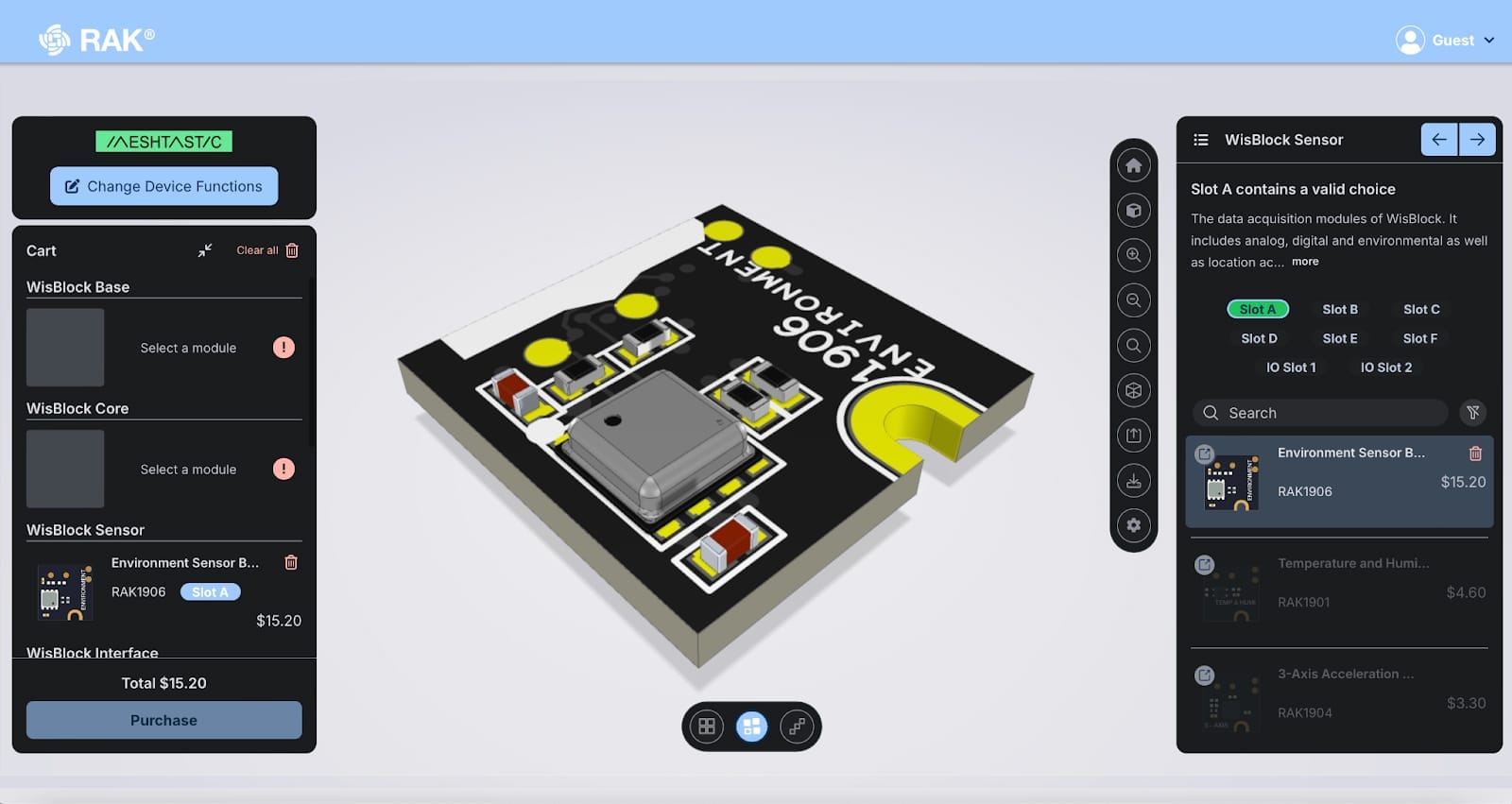
18. Will Meshtastic Designer support other WisBlock applications?
Yes. The goal is to support all WisBlock modules for different IoT applications.
19. Can I share my design with my team?
Yes! You can download your design as a .GLB file to share with your team and inspect it in CAD software for further customization. A direct collaboration feature will be added in the future to make sharing even easier.
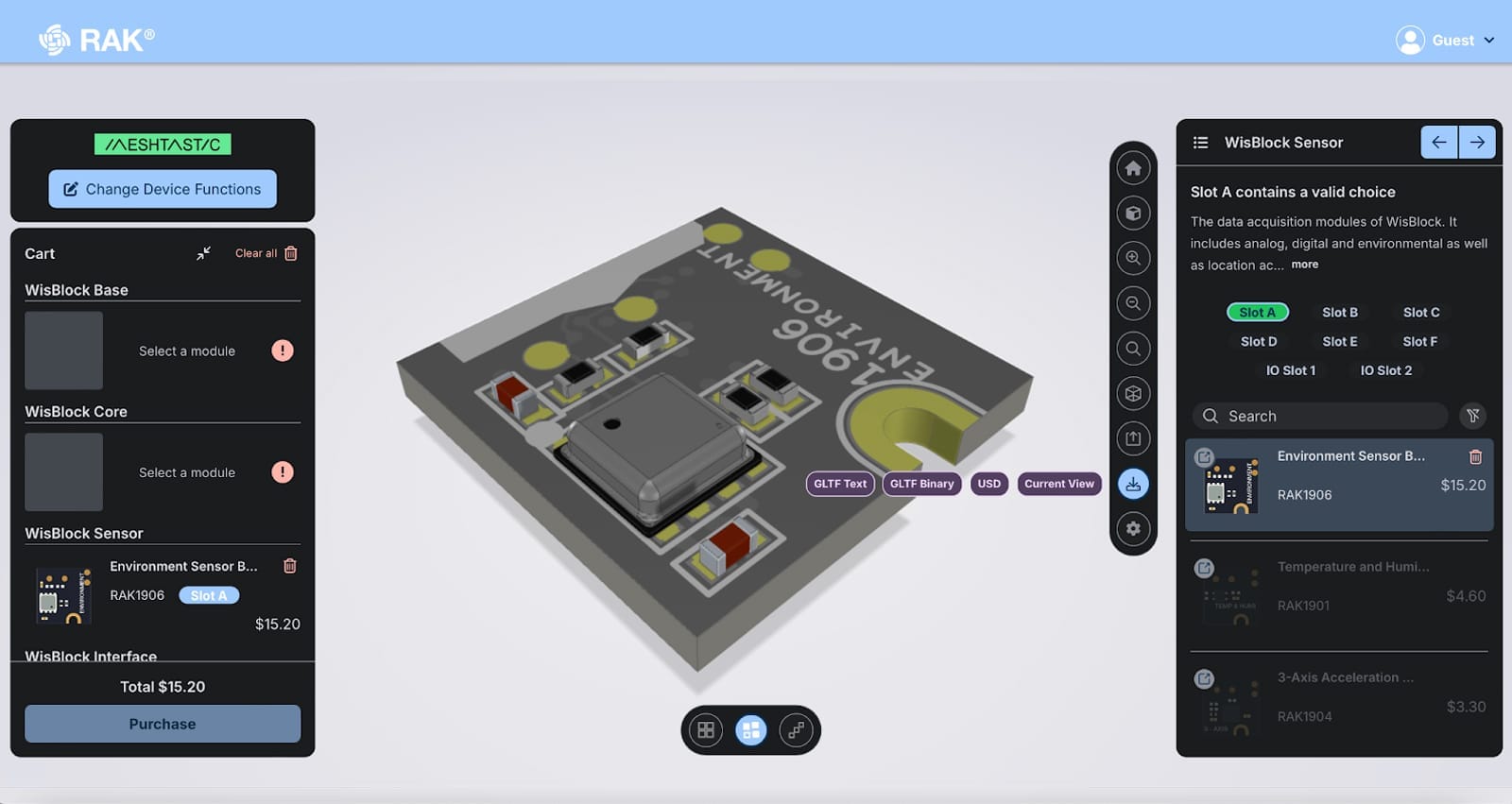
20. Why use Meshtastic Designer instead of picking WisBlock modules individually?
Meshtastic Designer simplifies the process—no guesswork, no mismatches. It ensures full compatibility, saves time with a guided selection process, and seamlessly integrates modules and enclosures for a ready-to-go device.
Start Building Your Custom Meshtastic Node Today
Meshtastic Designer makes it easy to create a Meshtastic Node without worrying about compatibility. Try it now and build your custom Meshtastic device in minutes!





